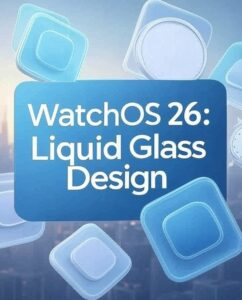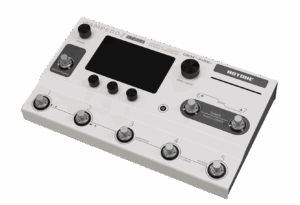WatchOS 26 Review
4 min read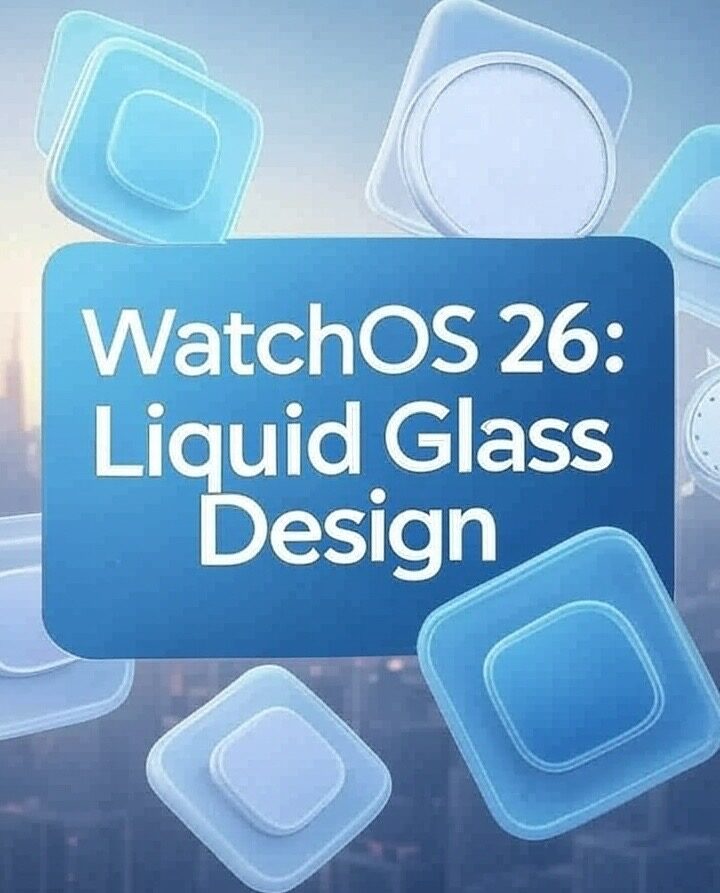
WatchOS 26 A Stylish and Smart Upgrade for Your Wrist
Apple’s watchOS 26, unveiled at WWDC 2025 and set for release in September 2025, brings a refreshing evolution to the Apple Watch with its striking Liquid Glass design and meaningful AI enhancements. Breaking from tradition, Apple has adopted a year-based naming scheme, jumping from watchOS 11 to 26 to align with its 2025-2026 software cycle. This update, tested in early betas, blends aesthetic upgrades with practical features, making the Apple Watch feel more personalized and functional. However, some advanced features require newer hardware or a compatible iPhone, and beta instability suggests waiting for the final release might be prudent. Based on Apple’s announcements and initial impressions, here’s a look at what’s new.
What’s New in watchOS 26
- Liquid Glass Design:
- Introduces a translucent, glass-like aesthetic across the Smart Stack, Control Center, notifications, and in-app navigation, inspired by visionOS.
- Redesigns the time display and Photos watch face with a dynamic, reflective look that enhances visual appeal.
- Impression: The sleek, modern overhaul revitalizes the interface, though readability may vary depending on background complexity.
- Workout Buddy with Apple Intelligence:
- Features an AI-driven coach that analyzes fitness history, heart rate, pace, and training load to provide real-time vocal motivation and insights.
- Uses Fitness+ trainer voices to offer pep talks, celebrate milestones, and suggest personalized workout adjustments.
- Requires an Apple Intelligence-supported iPhone (e.g., iPhone 15 Pro or later) and Bluetooth headphones.
- Impression: A standout addition for fitness enthusiasts, adding a personal touch, though its reliance on external devices limits accessibility.
- Redesigned Workout App:
- Overhauls the layout with four corner buttons for quick access to features like Custom Workout, Pacer, and Race Route.
- Integrates Apple Music to auto-select playlists based on workout type and user preferences, with manual selection options.
- Impression: The new layout improves usability, and music integration enhances the workout experience, though customization depth varies.
- Smarter Smart Stack:
- Enhances predictive algorithms using location, time, and routine data to display relevant hints (e.g., workout app at the gym).
- Features a Liquid Glass design for a seamless, translucent appearance of widgets.
- Impression: Makes the Smart Stack more proactive and visually appealing, though its effectiveness depends on consistent usage patterns.
- Enhanced Messages and Communication:
- Introduces Live Translation for real-time message translation in multiple languages, exclusive to Series 9, 10, and Ultra 2 models.
- Offers smarter suggested replies and automatic actions (e.g., sharing location) based on conversation context.
- Impression: A significant boost for global communication, though hardware limitations may exclude some users.
- Notification and Gesture Improvements:
- Adjusts notification volume dynamically based on ambient noise levels for context-aware alerts.
- Adds a Wrist Flick gesture to dismiss notifications or silence calls with a simple wrist motion.
- Impression: Subtle yet practical enhancements that improve daily interactions, especially in varied environments.
- New Notes App:
- Brings a Notes app to the Apple Watch, allowing users to view and add to existing notes.
- Impression: A handy addition for quick note-taking, though its utility is limited by the small screen and input method.
- Accessibility Updates:
- Adds Live Listen controls and Live Captions for deaf or hard-of-hearing users, enabling remote audio streaming and transcription.
- Includes Accessibility Nutrition Labels on the App Store to highlight compatible features.
- Impression: Thoughtful enhancements that broaden accessibility, though their real-world use depends on user needs.
- Developer Tools and Customization:
- Offers new SwiftUI APIs and Control Widget API for developers to integrate custom controls into Control Center and Smart Stack.
- Impression: Empowers third-party app enhancement, potentially expanding the watch’s functionality over time.
- Compatibility and Availability:
- Supports Apple Watch Series 6 or later, SE (2nd Gen), and Ultra models, requiring a paired iPhone 11 or later with iOS 26.
- Apple Intelligence features need an iPhone 15 Pro or later; beta access begins for developers now, with a public beta in July.
- Impression: Broad compatibility is a plus, but hardware restrictions for AI features may frustrate some users.
Final Thoughts
watchOS 26 transforms the Apple Watch into a more stylish and intelligent companion with its Liquid Glass design and AI-powered Workout Buddy. The updated Workout app and smarter Smart Stack cater to fitness and convenience, while new gestures and accessibility features enhance everyday use. However, the reliance on newer iPhones for full functionality and occasional beta bugs (e.g., gesture misfires) suggest a wait for the stable release might be wise. For compatible devices, this update breathes new life into the Apple Watch, balancing aesthetics with practical innovation.
Disclaimer: This review is based on WWDC 2025 announcements and early beta feedback. Features may evolve before the final release.