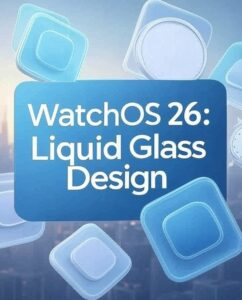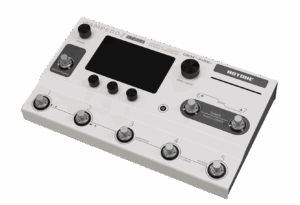iPadOS 26 Review
4 min read
iPadOS 26 A Transformative Leap for Apple’s Tablet
Apple’s iPadOS 26, unveiled at WWDC 2025 and slated for a full release in September 2025, marks a groundbreaking evolution for the iPad, blending a stunning Liquid Glass design with robust productivity and creative tools. This update, skipping from iPadOS 18 to 26 to align with Apple’s new year-based naming, delivers the most significant overhaul yet, bridging the gap between tablet and desktop experiences. Early beta testing reveals a polished yet ambitious system, with a new windowing system and Apple Intelligence enhancements stealing the spotlight. However, some features remain exclusive to newer hardware, and initial beta bugs suggest a need for refinement before the public rollout. Here’s a detailed review of what’s new, based on Apple’s announcements and early hands-on insights.
What’s New in iPadOS 26
- Liquid Glass Design:
- Introduces a translucent, glass-like aesthetic across the Lock Screen, Control Center, and Home Screen, inspired by visionOS.
- Offers customizable app icons with light/dark appearances, tints, or a new “clear” look that enhances wallpaper visibility.
- Adds a 3D effect to the Lock Screen clock and wallpapers, shifting with device movement for a dynamic feel.
- Impression: The design is visually striking and cohesive across Apple’s ecosystem, though readability may vary with the clear mode.
- Advanced Windowing System:
- Enables resizable, movable app windows with tiling options (thirds or quarters) and a Mac-like Expose view for quick window switching.
- Introduces a menu bar (accessible via swipe or cursor) with app-specific commands, customizable by developers.
- Includes familiar window controls (close, minimize, resize) and background task support for long-running processes.
- Impression: A game-changer for productivity, making the iPad feel more like a Mac, though it may overwhelm casual users.
- Enhanced Files App:
- Features an updated List view with resizable columns and collapsible folders for better document management.
- Allows folder customization with colors, icons, and emojis, syncing across devices.
- Supports dragging folders to the Dock and setting default apps for file types.
- Impression: A significant upgrade for organization, rivaling desktop file systems, though initial setup may take time.
- Preview App Introduction:
- Brings a dedicated app for viewing and editing PDFs and images, with Apple Pencil markup and AutoFill for forms.
- Integrates with the Files app for seamless access to documents.
- Impression: A welcome addition for creatives and professionals, simplifying PDF workflows previously reliant on third-party tools.
- Apple Intelligence Enhancements:
- Expands Live Translation across Phone, FaceTime, and Messages for real-time language translation.
- Introduces Genmoji for custom emoji creation and Image Playground for AI-generated images.
- Enhances Shortcuts with intelligent actions, like comparing lecture transcriptions to notes.
- Impression: Powerful for communication and creativity, but limited to devices with M1 chips or newer.
- Audio and Video Improvements:
- Adds an audio input selector for choosing microphones per app or website.
- Introduces Background Tasks and Local capture for professional audio/video workflows.
- Impression: A boon for content creators, though its full potential requires compatible hardware.
- New Apps and Features:
- Launches Apple Games, a hub for game discovery, leaderboards, and friend challenges.
- Expands Journal to iPad with Apple Pencil support for handwritten entries and location-based maps.
- Adds a Phone app for call routing from iPhone, with Call Screening and Hold Assist.
- Impression: Diversifies use cases, though the Phone app’s utility depends on iPhone integration.
- Productivity and Multitasking Tools:
- Supports cursor improvements with a more precise pointer for trackpad use.
- Introduces a reed pen for calligraphy in supported apps like Math Notes (with 3D graphing).
- Impression: Enhances precision and versatility, appealing to artists and students alike.
- Accessibility and Parental Controls:
- Offers new Braille experience options and customizable Vehicle Motion Cues for motion sickness.
- Simplifies moving kids to Child Accounts with enhanced parental controls.
- Impression: Thoughtful additions that broaden accessibility, though their impact varies by user need.
- Compatibility and Availability:
- Supports iPads with A13 chips or newer (e.g., iPad Air 4th Gen and later), but Apple Intelligence requires M1 or later.
- Developer beta is available now, with a public beta in July and full release in September 2025.
- Impression: Inclusive support range, though advanced features’ exclusivity may frustrate older device owners.
Final Thoughts
iPadOS 26 redefines the iPad as a serious productivity contender, with its Liquid Glass design and Mac-like windowing system offering a fresh, intuitive experience. The addition of the Preview app, enhanced Files app, and Apple Intelligence features cater to creatives and professionals, while new apps like Apple Games expand entertainment options. However, the reliance on newer hardware for full functionality and occasional beta hiccups (e.g., animation issues) suggest a wait for the stable release might be wise for some. For users with compatible iPads, this update transforms the device into a more versatile tool, balancing work and play with style and substance.
Note: This review is based on WWDC 2025 announcements and early beta feedback. Features may evolve before the final release.