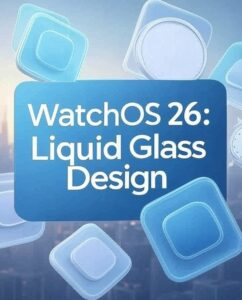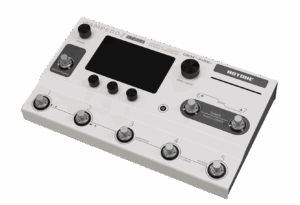iOS 26 Review
6 min read
Screenshot
IOS 26 A Sleek, Intelligent Leap Forward
Apple’s iOS 26, unveiled at WWDC 2025 and set for a public release in September 2025, marks a significant evolution for the iPhone with its visually stunning Liquid Glass design and practical, AI-driven features. This update, which jumps from iOS 18 to iOS 26 to align with Apple’s new year-based naming convention, feels like a bold step toward a more unified and intuitive ecosystem. While some features are still in beta and may have rough edges, iOS 26 delivers a fresh, expressive interface and meaningful upgrades to core apps, making daily interactions smoother and more engaging. However, not all features are available on every device, and the heavy reliance on Apple Intelligence may leave older iPhone users wanting more. Here’s a detailed look at what’s new, based on early impressions from developer betas and Apple’s announcements.
What’s New in iOS 26
- Liquid Glass Design:
- A major visual overhaul, the first since iOS 7, introducing a translucent, glass-like aesthetic inspired by visionOS.
- App icons, widgets, notifications, and system elements like Control Center feature a frosted-glass look with subtle animations that reflect and refract surroundings.
- Offers a “Clear” mode for fully transparent app icons, alongside Light and Dark modes, with a 3D effect that shifts with phone tilt for a dynamic, immersive feel.
- Extends across iOS, iPadOS, macOS, watchOS, tvOS, and CarPlay for a cohesive Apple ecosystem.
- Impression: The design is vibrant and modern but may reduce readability for some; Accessibility settings like “Reduce Transparency” help mitigate this.
- Lock Screen and Home Screen Enhancements:
- Lock Screen clock dynamically adjusts size and position based on wallpaper, with a new 3D spatial effect that moves with phone tilt.
- Full-screen animated album artwork for Apple Music on the Lock Screen adds a playful touch.
- Home Screen icons have a glossy, reflective quality, with the “Clear” option letting wallpapers shine through for a personalized look.
- Impression: These changes make the iPhone feel alive and customizable, though the clock’s adaptability can feel gimmicky if not paired with the right wallpaper.
- Phone App Upgrades:
- Unified layout combines Favorites, Recents, and Voicemails into one streamlined view, reducing tab-switching.
- Call Screening answers unknown calls, gathering caller info (name and reason) before ringing, helping filter spam.
- Hold Assist detects hold music and notifies you when a live agent is available, freeing you to multitask.
- Impression: These are practical additions that rival features on Google Pixel phones, making call management less intrusive and more efficient.
- Messages App Improvements:
- Screen messages from unknown senders, routing them to a dedicated folder for approval, deletion, or marking as known to reduce spam.
- Custom backgrounds for chats (user-selected or AI-generated via Image Playground) and polls for group decision-making add personality and functionality.
- Live Translation automatically translates incoming and outgoing messages, FaceTime captions, and phone call audio in real-time, supporting multiple languages (e.g., English, Spanish, Japanese, with more like Danish and Turkish by year-end).
- Typing indicators now appear in group chats, and Apple Cash can be sent/received directly in iMessage.
- Impression: The translation and spam-filtering features are game-changers for global communication, though polls and backgrounds feel more like fun extras than essentials.
- Camera and Photos App Redesign:
- Camera app adopts a minimalist interface, focusing on Photo or Video modes with swipeable options (e.g., panorama, spatial recording) and quick-access settings via swipe-up.
- Photos app reverts to a simpler layout with separate Library and Collections tabs, addressing iOS 18’s cluttered design.
- AI-powered feature converts 2D photos into 3D spatial images for added depth, viewable on the Lock Screen or Vision Pro.
- Impression: The Camera app feels intuitive and less cluttered, while the Photos app’s return to basics is a welcome fix, though 3D photo conversion may appeal more to Vision Pro users.
- Apple Intelligence Enhancements:
- Deeper integration across apps, powering features like Live Translation, Visual Intelligence (screen-based searches akin to Google Lens), and AI-suggested polls/backgrounds in Messages.
- Genmoji lets users create custom emoji by combining existing ones or using text descriptions, with options to tweak hairstyles or accessories.
- Shortcuts app gains AI-driven actions for summarizing text, generating images, or integrating with Apple Intelligence models.
- Reminders app uses AI to suggest tasks or categorize grocery lists based on on-device data from messages or emails.
- Impression: These features are powerful but limited to newer devices (iPhone 15 Pro, iPhone 16 series, or M1+ iPads/Macs), leaving older iPhone users with a less complete experience.
- Apple Maps Upgrades:
- Visited Places tracks locations you’ve been to (e.g., restaurants, stores) for easy recall.
- AI learns your daily routes, suggesting preferred paths and notifying you of traffic delays or alternate routes.
- Impression: These additions make Maps more competitive with Google Maps, especially for daily commuters, though adoption may depend on how well it integrates with user routines.
- Apple Music and Podcasts:
- AutoMix uses AI for DJ-like song transitions with time stretching and beat matching.
- Lyrics Translation and Pronunciation help users understand and sing along to songs in other languages, with expert-tuned translations preserving cultural context.
- Podcasts app adds playback speed options (0.5x to 3x) and an Enhance Dialogue feature to boost voices.
- Impression: AutoMix and Lyrics features elevate the listening experience, but they’re niche compared to core app upgrades.
- Apple Games App:
- A new hub replacing Game Center, offering game discovery, leaderboards, friend competitions, and Play Together tab to see what friends are playing.
- Supports controller navigation and tracks updates/events for installed games.
- Impression: A solid addition for gamers, unifying the experience across iPhone and Mac, though its success depends on Apple Arcade’s appeal.
- Apple Wallet and Digital ID:
- AI pulls order tracking details from emails, making Wallet’s tracking feature more useful.
- Digital ID support for select U.S. states at TSA checkpoints (not a passport replacement) and verification for websites like Uber Eats or U.S. Bank.
- Impression: Digital ID is a step toward convenience, but limited state support and no international use curb its immediate impact.
- Small but Notable Features:
- Customizable alarm snooze durations (1 to 15 minutes) for personalized wake-up routines.
- Battery menu overhaul shows day/week views, per-app consumption, and estimated charging time with an adaptive power mode to save battery.
- Safari adds double-tap bookmarking and camera lens cleaning reminders.
- Bilingual keyboard suggestions for 10 languages and folder creation for Apple Music playlists.
- Impression: These tweaks show Apple’s attention to detail, with the battery and alarm features standing out for everyday utility.
- CarPlay Redesign:
- Adopts Liquid Glass design with widgets, Live Activities, and a compact call view to avoid blocking directions.
- Impression: The redesign keeps CarPlay sleek and focused, enhancing safety and usability for drivers.
- Compatibility and Availability:
- Supports iPhone 11 and newer (excluding iPhone XR, XS, XS Max), but Apple Intelligence features require iPhone 15 Pro, 15 Pro Max, or iPhone 16 series.
- Developer beta is available now, with a public beta in July and full release in September 2025 alongside iPhone 17.
- Impression: Dropping 2018 models is expected, but the AI feature exclusivity may frustrate users with older devices.
Final Thoughts
iOS 26 is a visually striking and functionally robust update that blends a futuristic Liquid Glass aesthetic with practical tools like Call Screening, Live Translation, and an improved Photos app. The design is divisive—some love its vibrancy, others find it hard to read—but it’s undeniably Apple’s boldest UI shift in years. AI enhancements add value, especially for communication and productivity, but their limitation to newer devices feels restrictive. For users with compatible iPhones, iOS 26 is a compelling upgrade that makes the iPhone feel fresh and connected. Those on older models or wary of beta bugs may want to wait for the polished public release.
Disclaimer: This review is based on Apple’s WWDC 2025 announcements and early developer beta insights. Features may evolve before the final release.