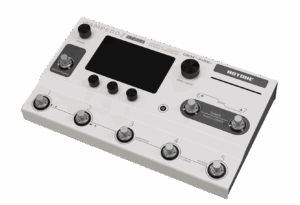The Native Instruments Maschine MK3 is a powerful and versatile groovebox that combines intuitive hardware with robust software for music production and live performance. Below is a detailed review based on its features, performance, and user experience, compiled from various insights and hands-on perspectives.
Native Instruments Maschine MK3 Review
The Maschine MK3 is a flagship controller from Native Instruments, designed for beat-making, sampling, and music production. It builds on the success of its predecessors with significant upgrades in hardware and workflow, making it a go-to tool for producers and performers across genres like hip-hop, electronic, pop, and more. Its seamless integration of hardware and software, coupled with a sleek design, positions it as a strong competitor to devices like Ableton Push 2. However, it comes with a learning curve and some limitations that may affect its appeal for certain users.
Pros
- Premium Build Quality: The MK3 features a sturdy, all-metal construction with solid knobs, clicky buttons, and large, velocity-sensitive pads that feel robust and professional, rivaling the build of Ableton Push 2.
- High-Resolution Color Displays: Two vibrant, high-res screens enhance workflow by allowing intuitive browsing, mixing, and sample slicing directly on the hardware, reducing reliance on a computer screen.
- Integrated Audio Interface: A 24-bit/96kHz audio interface supports line-level inputs and dynamic mics (no phantom power for condensers), making it a self-contained solution for recording and sampling.
- Expressive Pads: Larger, touch-sensitive pads with aftertouch enable dynamic finger drumming and melodic play, ideal for both studio production and live performances.
- Smart Strip Functionality: The touch-sensitive Smart Strip offers creative control for pitch bending, modulation, performance effects (e.g., stutter, flanger), and strumming samples, adding expressive possibilities.
- Extensive Software Bundle: Includes Maschine 2.0 software, Komplete 11 Select, and 8GB of high-quality samples, loops, and instruments (Massive, Monark, Prism), providing a vast sonic palette out of the box.
- Streamlined Workflow: Redesigned layout with dedicated buttons for transport, arranger, mixer, and sampler views, plus touch-sensitive knobs for quick parameter tweaks, enhances speed and creativity.
- DAW Integration: Works as a VST/AU plugin in major DAWs (Ableton Live, Logic Pro, FL Studio) and supports MIDI control, making it versatile for studio setups.
- Creative Tools: Features like Ideas View, Variation Engine, and Lock for parameter snapshots allow for intuitive sketching, arranging, and live improvisation.
- Portability: USB-powered option (with slightly dimmer screens) and compact size (12.6 x 11.85 inches) make it suitable for mobile production, though a power adapter boosts display brightness.
Cons
- Steep Learning Curve: The 717-page manual and complex interface can be daunting for beginners, requiring time to master despite its intuitive design.
- No Phantom Power: The audio interface lacks 48V phantom power, limiting use with condenser microphones without an external power source.
- Limited Standalone Functionality: While it can operate without a computer for some tasks, it’s heavily reliant on the Maschine software, and certain features (e.g., audio loops, song mode) are still missing or clunky.
- Price Point: At $599, it’s a significant investment, especially for casual producers or those already owning similar controllers like Maschine Studio.
- No Kickstand: Unlike the Maschine Studio, the MK3 lacks a built-in kickstand, which could improve visibility for some users.
- Software Updates Lag: The Maschine 3.0 software update was seen as underwhelming, with basic MIDI editing tools and no new instruments or effects, relying on features like stem separation borrowed from other products.
- Not Fully Standalone: Unlike the Maschine+, the MK3 requires a computer for full functionality, which may disappoint users seeking a truly standalone groovebox.
- Delicate Encoder: The four-directional push encoder, while innovative, feels slightly fragile, raising concerns about long-term durability.
Performance and User Experience
The Maschine MK3 shines as a hybrid hardware-software solution, offering a tactile, hands-on experience that minimizes computer interaction. The large, responsive pads and Smart Strip make it a joy for finger drumming and live performances, while the high-res screens streamline sound browsing and editing. The audio interface is a standout addition, allowing direct sampling from synths or dynamic mics with low latency, though the lack of phantom power is a drawback for studio purists.
For newcomers, the MK3 is approachable but requires patience due to its extensive feature set. Experienced producers will appreciate the deep integration with DAWs and the vast sound library, though some may find the software’s workflow (inspired by Ableton Live’s non-linear approach) less revolutionary than expected. The controller’s build and design exude quality, and its ability to handle everything from beat-making to melody creation makes it versatile across genres.
Verdict
The Native Instruments Maschine MK3 is a top-tier groovebox that excels in build quality, expressiveness, and integration, making it ideal for producers and performers who want a powerful, all-in-one solution. Its vibrant screens, responsive pads, and extensive software bundle set it apart, but the learning curve and lack of standalone capabilities may deter beginners or those seeking a fully independent device. For $599, it’s a worthwhile investment for serious beat-makers, though casual users might consider the more affordable Maschine Mikro MK3. Compared to competitors like the Akai MPC series or Ableton Push 2, the MK3 holds its own with its unique workflow and NI’s ecosystem, but it’s not without minor flaws.
Rating: 8.5/10 – A stellar controller for creative music production, held back slightly by its learning curve and software limitations.